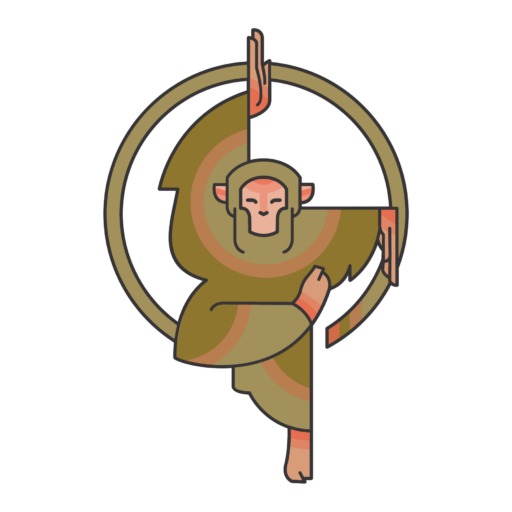Menü Erstellung
Erstelle unter Appeareance – Menus 2 Menüs (Nav und Footer/Oben und Unten)
Füge die 2 Leere Seiten Impressum und Datenschutz dem unteren Menü (Footer) hinzu.
Füge die 2 Seiten Home und Blog dem oberen Menü (Nav) hinzu.
Aufgabe 2: Erkundet und Bastelt in Elementor
Aufgabe 3: Was ist das Ziel und der “Rote-Faden” eurer Seite.
Zur Erinnerung an die Vortage:
Dann Surft im internet und Findet Seiten die eurem Projekt ähnlich sind.
Speichert Bzw. Inhalte / Blöcke die euch gefallen
z.b. mit Go Full Page
https://chrome.google.com/webstore/detail/gofullpage-full-page-scre/fdpohaocaechififmbbbbbknoalclacl